There is a shortcut in IntelliJ that changes uppercase to lowercase and vice versa.
This seems like a small thing, but it maximizes efficiency when used with vertical editing.
I was trying to find and perform this shortcut on Ubuntu, but I couldn’t solve the issue. So I will summarize what I did to solve it.
How I use the shortcut for changing case
I usually use vertical editing very often.
It is very efficient for changing getters & setters, mapping between Entities and DTOs, and creating factories. If you add a shortcut for changing case to uppercase and lowercase, it’s great.
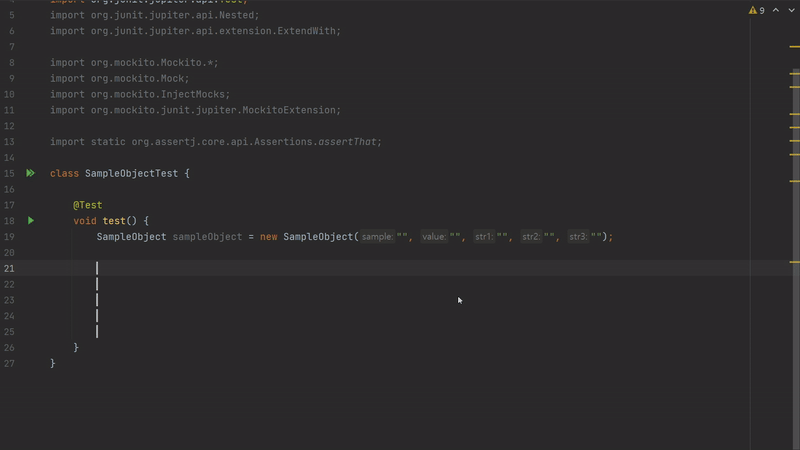
Toggle case Shortcut
In IntelliJ, this shortcut is called as toggle case.
You can change uppercase to lowercase and lowercase to uppercase using ctrl + shift + U.
Issue in Ubuntu
This shortcut works on Windows and Mac, but not on Ubuntu.
I recently found out that ctrl + shift + U is already used as an emoji shortcut in Ubuntu.
This shortcut(emoji) is rarely used, so you can change or delete it.
Fix issue in Ubuntu
- Enter
ibus-setupin the command - Go to the
Emoji tab - Select the Unicode code point where
ctrl + shift + Uis set - Delete or move it
In my case, I deleted the corresponding code.
reference
https://youtrack.jetbrains.codm/issue/IDEA-112533